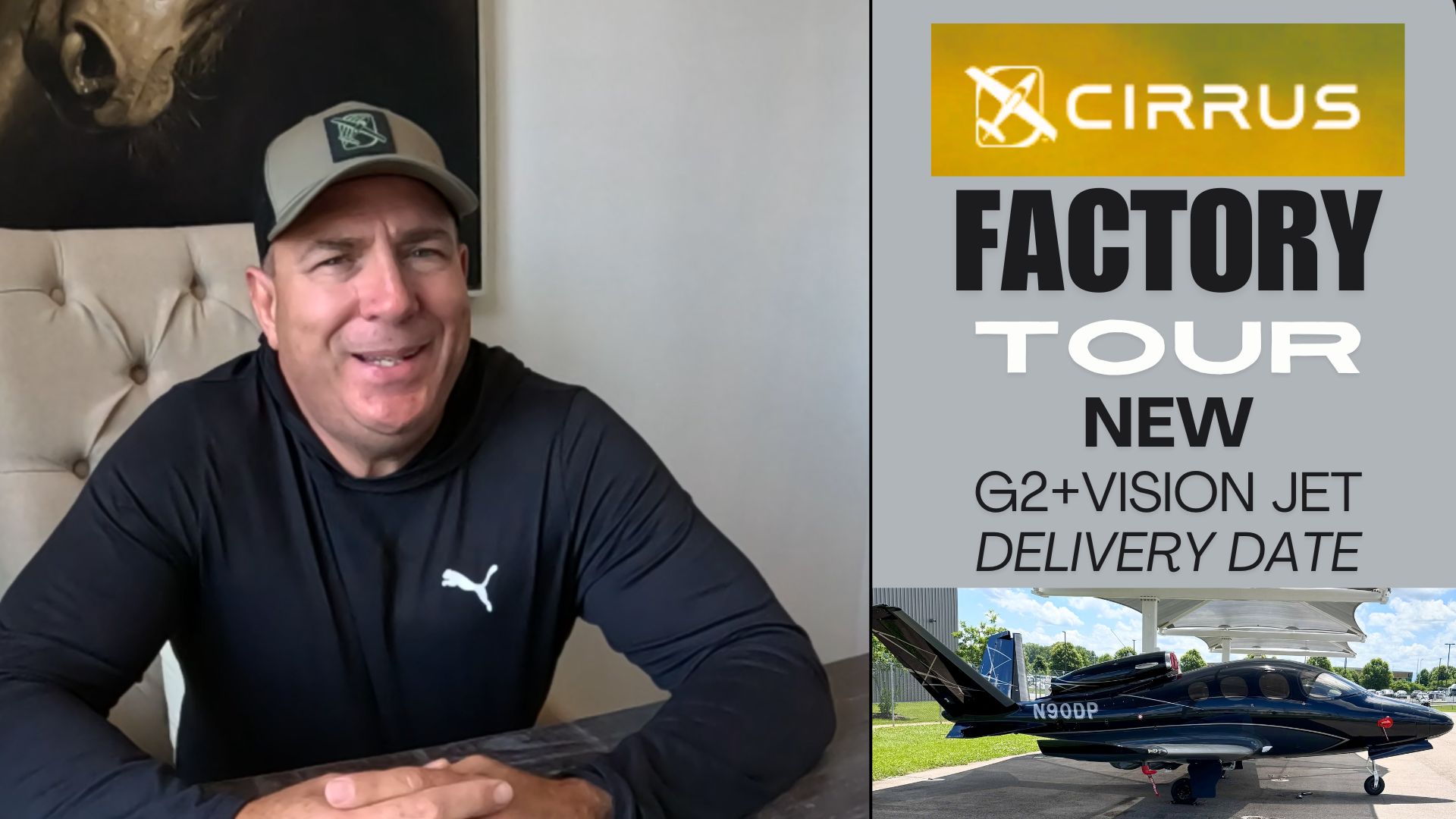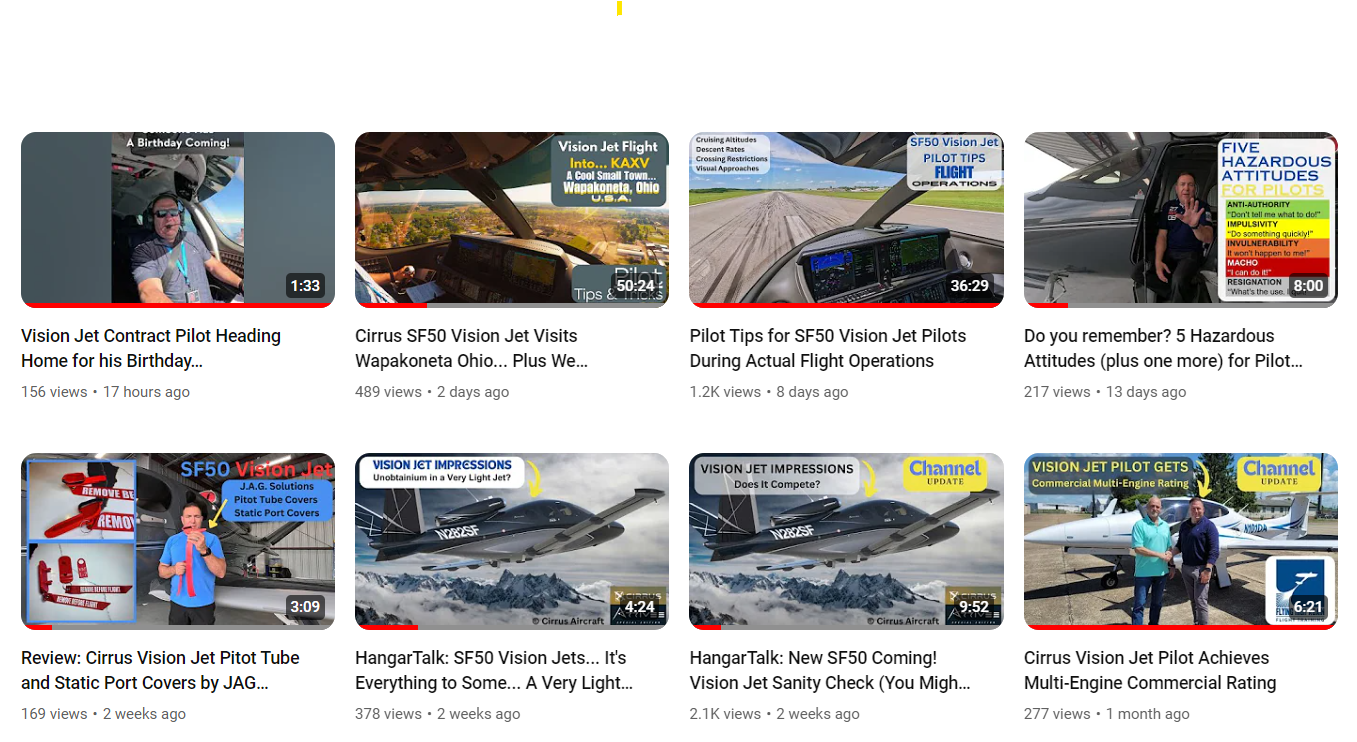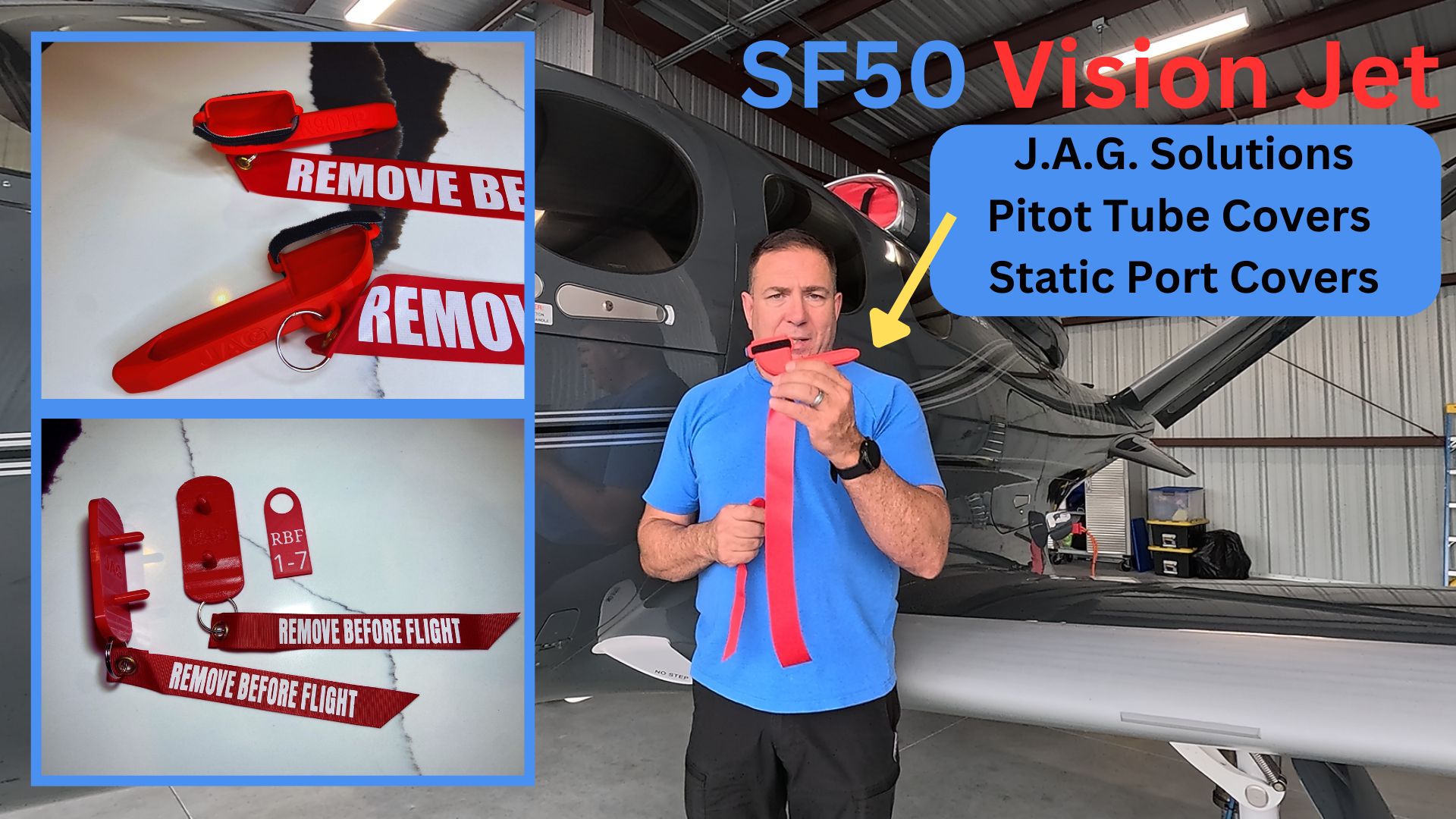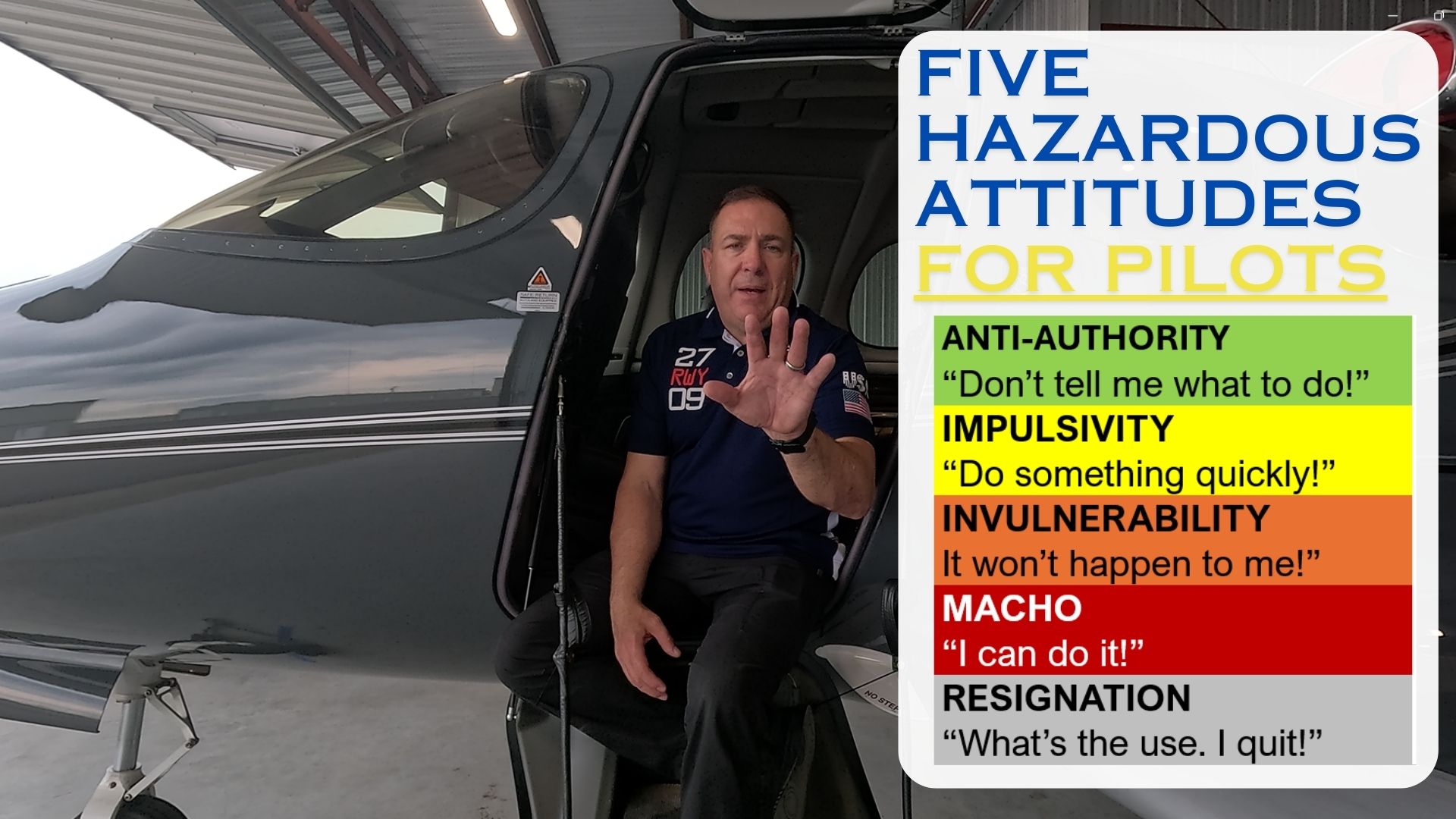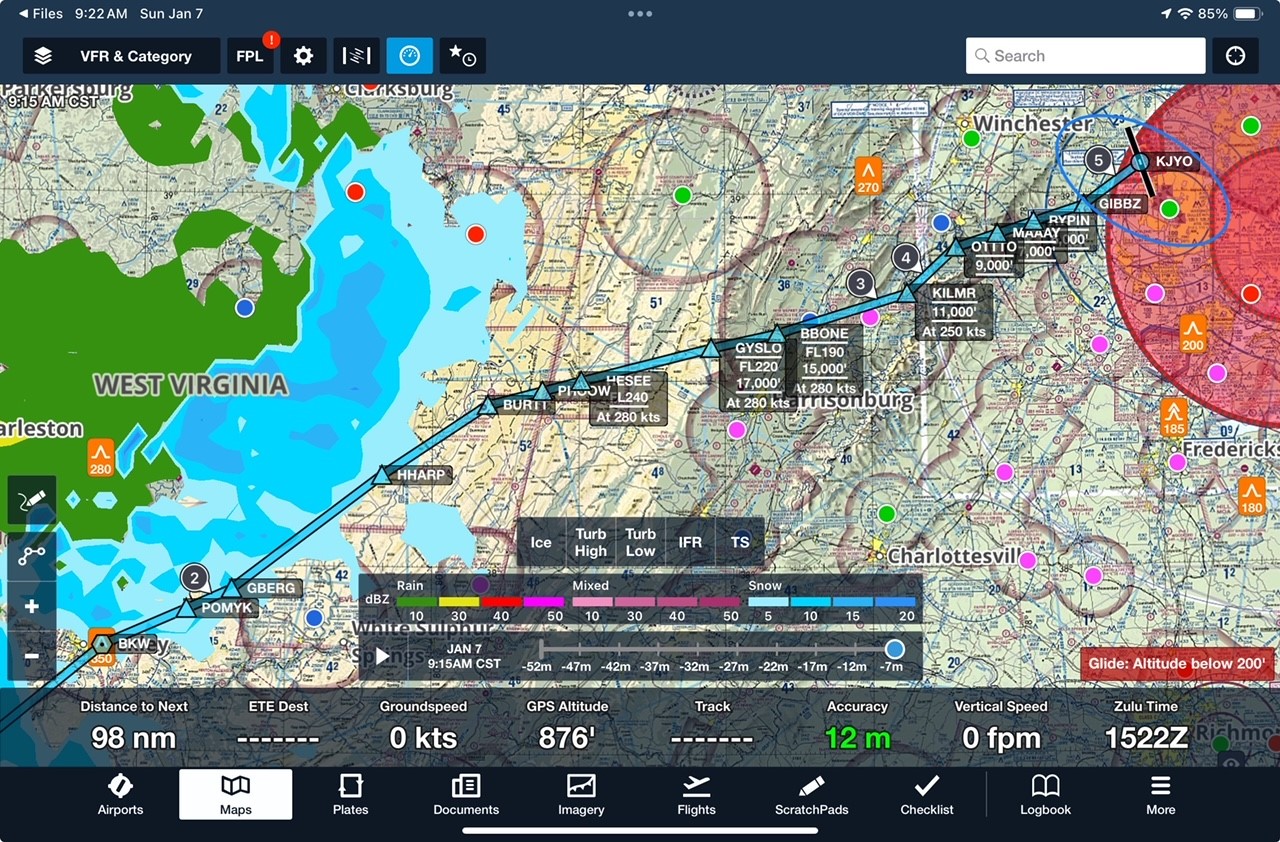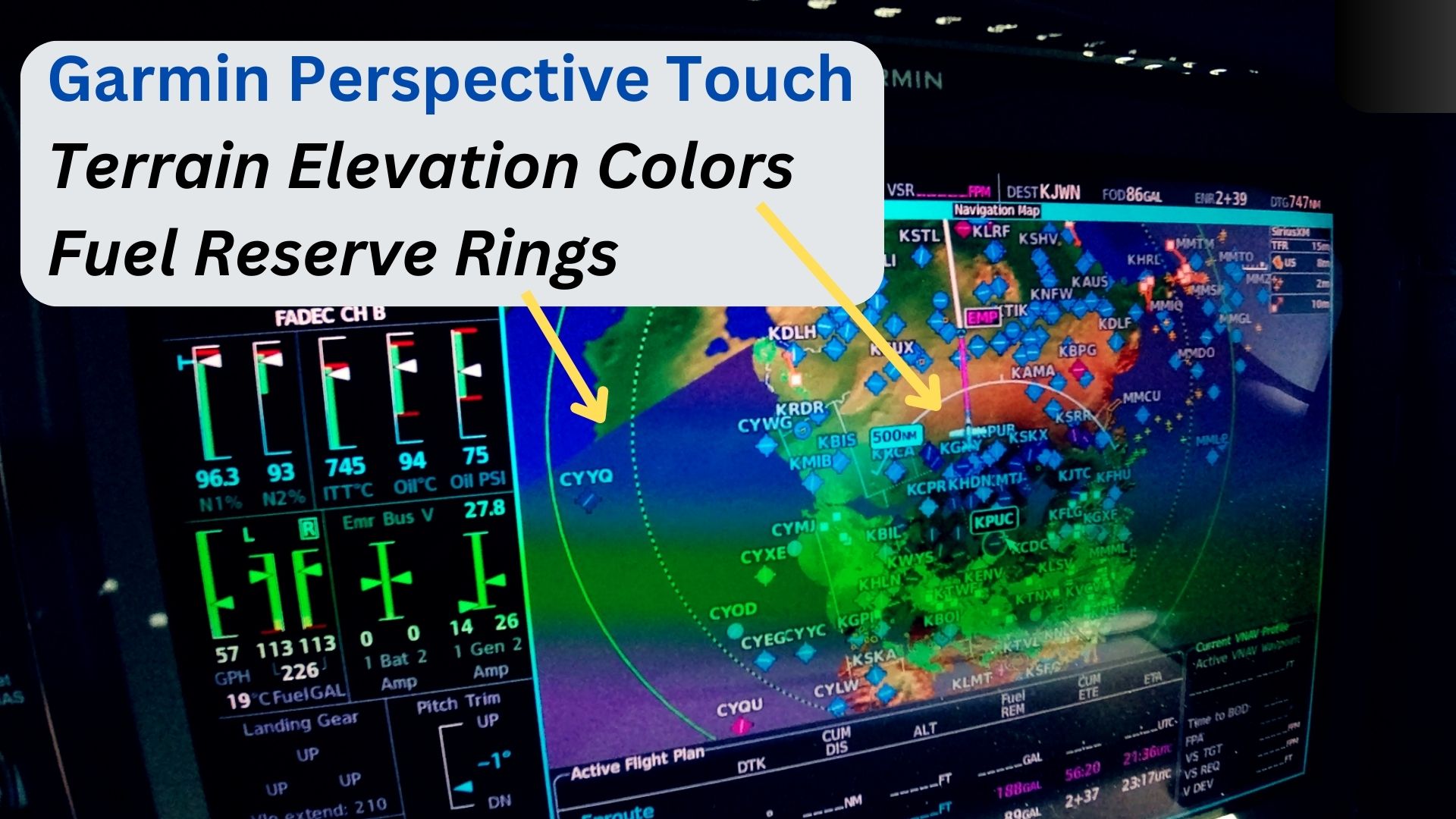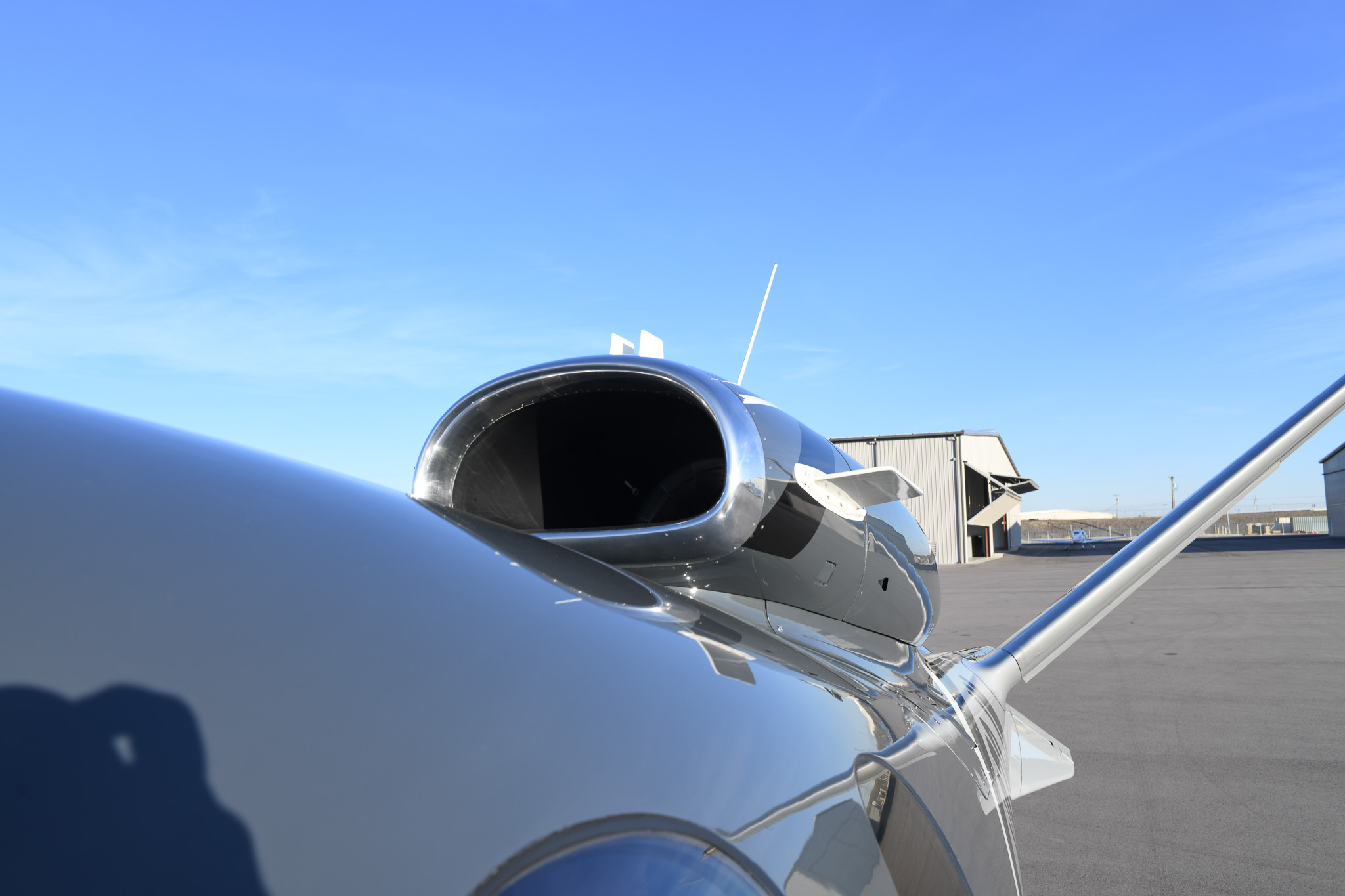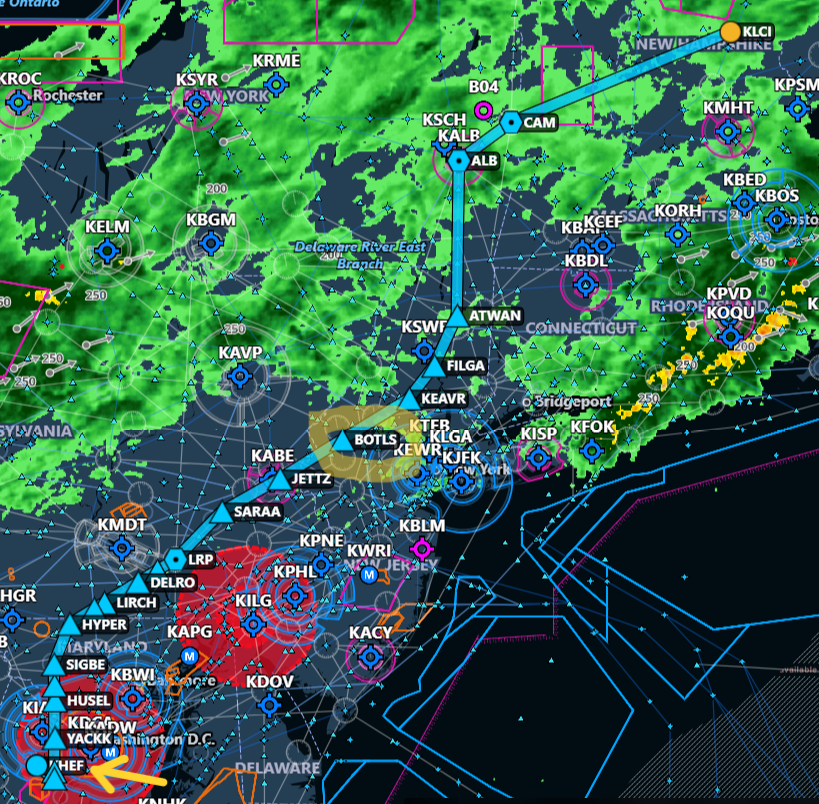Vision Jet Flight Planning Suggestions
I am delighted to share with you the significance of a comprehensive flight planning system and the process of creating a “Go/No-Go Decision” for every flight. According to AIM 5-1-1, pilots must gather all information vital to the nature of the flight before every flight. This ensures that the flight is safe and the pilot has completed a comprehensive preflight assessment.
Pilots can obtain a regulatory compliant briefing without contacting Flight Service. However, pilots are encouraged to use automated resources and conduct a self-brief prior to calling Flight Service. This familiarizes them with meteorological and aeronautical conditions applicable to the route of flight and promotes a better understanding of weather information. Pilots may access Flight Service through www.1800wxbrief.com or by calling 1-800-WX-BRIEF. Flight planning applications such as ForeFlight, Garmin Pilot and others are also available for conducting a self-briefing and filing flight plans.
Cirrus Aircraft and the Vision Center provides a flight data sheet tablet during the initial type rating for SF50 Vision Jet. Pilots use this to document flight data and information developed during preflight planning and other critical details as the flight progresses toward landing at the intended destination.
I have created my own flight data sheet using the Cirrus framework and other information and fields that I like to document. The final format prints on a 8.5” x 11” sheets of paper. Half the page documents flight data, and the other half provides areas for notes and to perform a VOR check. Each flight leg is documented on one of these sheets. I also created a format that prints two flight legs on each sheet of paper. Both formats are kneeboard friendly and can be folded in half. There is a photo below showing how the Flight Data Sheet is used with a kneeboard.
In conclusion, the cornerstone of any safe flight is a comprehensive flight planning system. Pilots must gather all information vital to the nature of the flight and assess risks and hazards to determine if the flight can be conducted within the pilot’s personal minimums, aircraft capabilities and safety. We can use automated resources, conduct a self-brief, and file a flight plan using various flight planning applications. Using a flight data sheet can help pilots document critical details and ensure a safe flight.
I often say two things when discussing go / no-go decisions with pilots I mentor.
- “It’s always better to be on the ground wishing you were flying than being in the air wishing you were on the ground.”
- “Every takeoff is optional, but landing is mandatory.”
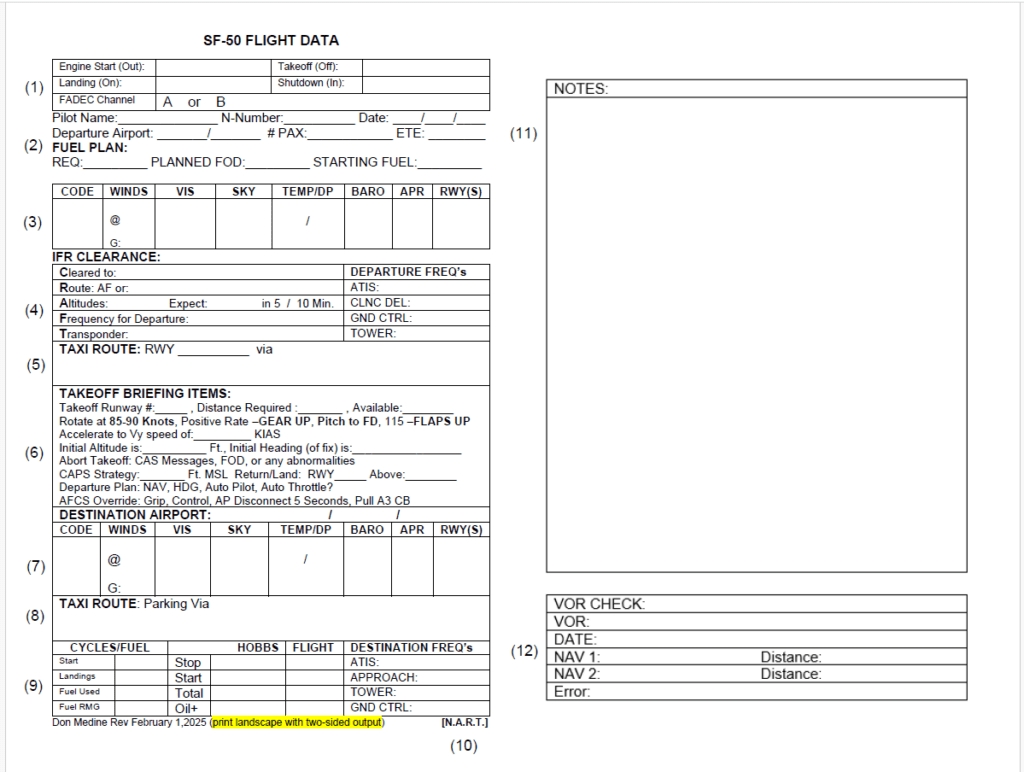
Data Sheet Sections
The flight data sheet has twelve primary sections with specific purposes.
- Charter Block: Records engine start, takeoff, landing and engine shutdown times. Also includes a way to note the FADEC channel for each start.
- General Information and Fuel Plan: Most fields are self explanatory. The fields next to the Departure Airport are for the airport identifier and airport elevation (for CAPS briefing).
- ATIS/AWOS Area: Completed when receiving ATIS/AWOS information in the aircraft.
- IFR Clearance: Area dedicated to documenting your IFR Clearance in CRAFT format.
- Taxi Briefing Area: This area is used to document your taxi clearance.
- Take Off Briefing: This is an area to prompt the pilot to articulate the takeoff briefing plan. Areas are also provided for the configuration of the departure and a reminder of the AFCS Override procedure if encountered on initial climb.
- Destination Airport and ATIS/AWOS Fields: This are is used to document the destination airport identifier, airport elevation, pattern altitude, 500 ft AGL altitude, as well as ATIS/AWOS information.
- Arrival Taxi Briefing: This area is where you write down taxi instructions provided after landing.
- Cycles, Fuel, Oil and Times: This is where these details are recorded for future reference.
- N.A.R.T. Reminder: Remember to mentally arrive at the airport before the plane using the N.A.R.T. checklist. N-NOTAMS, A-Airport Information (ATIS/AWOS), R-Runway Characteristics (FICON, length, condition, vertical guidance, and approach lighting available), T-Taxi Briefing (based upon FBO and expected runway).
- Notes Area: Write new routing or other information gathered during flight.
- VOR Check: Record a VOR check
I hope this article helps you think about and develop your own comprehensive preflight planning process. The following links will allow you to download the single flight or two flight format PDF’s.
- FREE DOWNLOADS:
- Single Flight Format
- Two Flight Format (2-sided)
Real World Application
LIFT Aviation T1 – Navigator Kneeboard
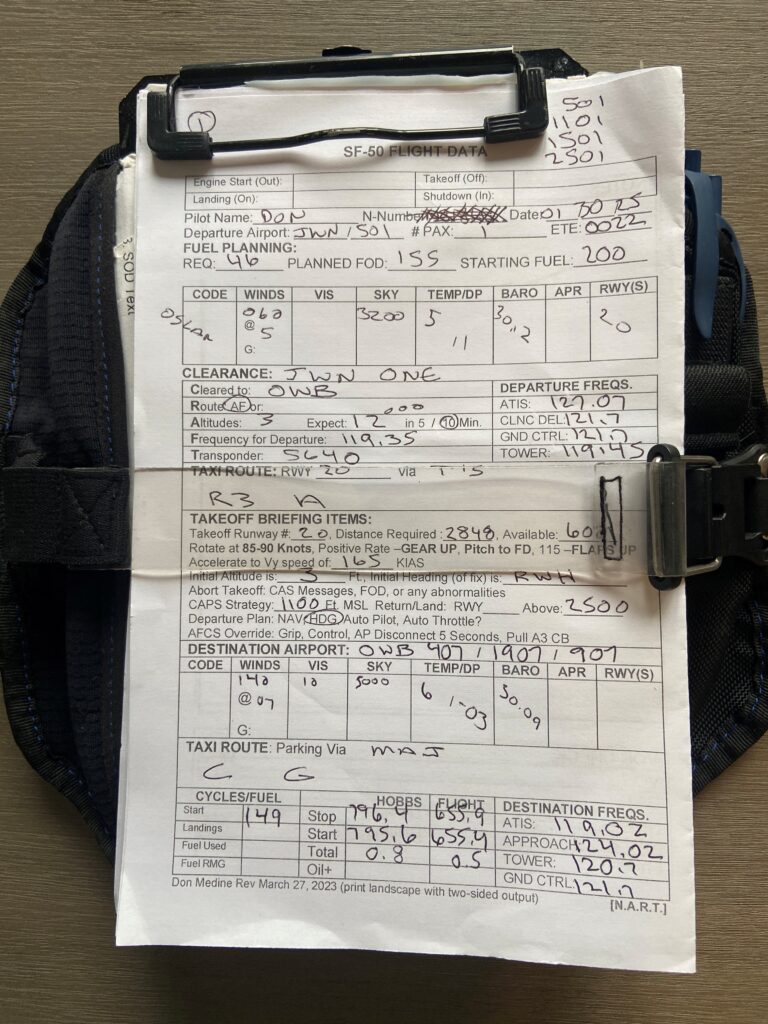
I am delighted to share with you the significance of a comprehensive flight planning system and the process of creating a “Go/No-Go Decision” for every flight. – Don Medine, Vision Jet Owner & Mentor Pilot (TN, USA)

SF50 FS Popular Services
- Aircraft Maintenance Flights
- Database and Chart Updates
- Aircraft Cleaning
- Hangar Negotiations
- Aircraft Scheduling
- Maintenance Tracking
- Contract Pilot Services
- Dry Lease Development
- Consultation
- Acquisition Support
- Exit Strategies